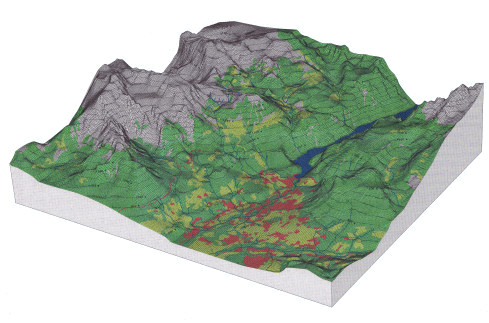
Our training covers a wide range of courses that deal with GIS and related technology. It introduces the basics and fundamentals of GIS, goes through the advanced analysis techniques, and covers the customized solutions and management. The training is intended for the potential GIS personnel of all types: GIS Users, Analysts, Developers and System Administrators as well as Managers and Directors. Additional courses and tailored training can be offered upon your request. For your convenience our training courses are conducted in German, English or in Arabic language.
Standard ESRI Training
ESRI ArcGIS standard courses are conducted through our ESRI authorized instructors in three languages to choose from: German, English or Arabic. We usually add one more day than ESRI standard course duration so that the course participants could comprehend the courses in the most efficient manner.
Custom Training
We also offer customized training courses that fits the client specific needs and requirements. Some of the available courses are listed here and we are expanding our portfolio very soon. Other courses could be composed upon your request.
On-the-job Training
The on-the-job training courses give the trainees the chance to apply the techniques they learn from standard courses on their own real data. This will be realized in a form of a project that will be designed by the course instructor in cooperation with the trainees. This should handle real work problems using real data from the trainees’ side. The contents of this project are to be discussed between the course instructor and the trainees before the course.
