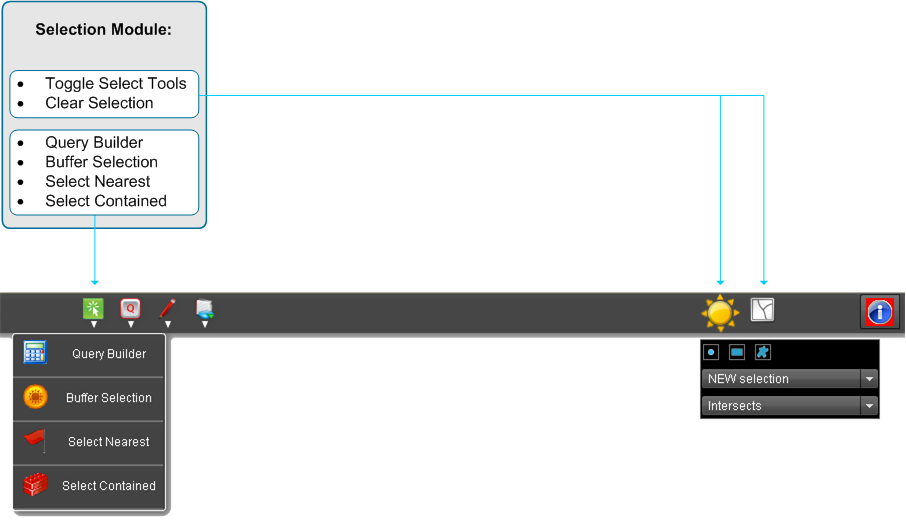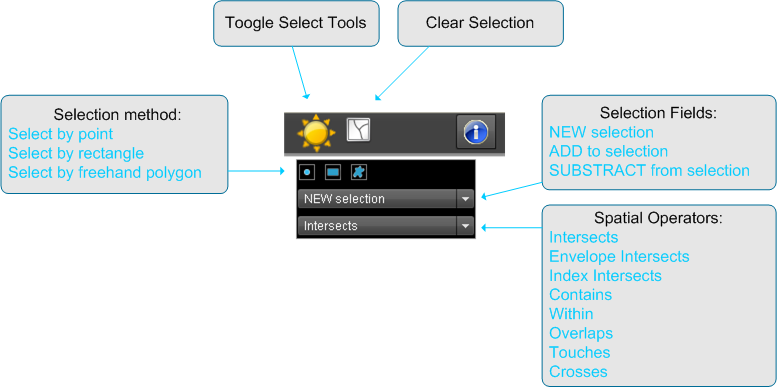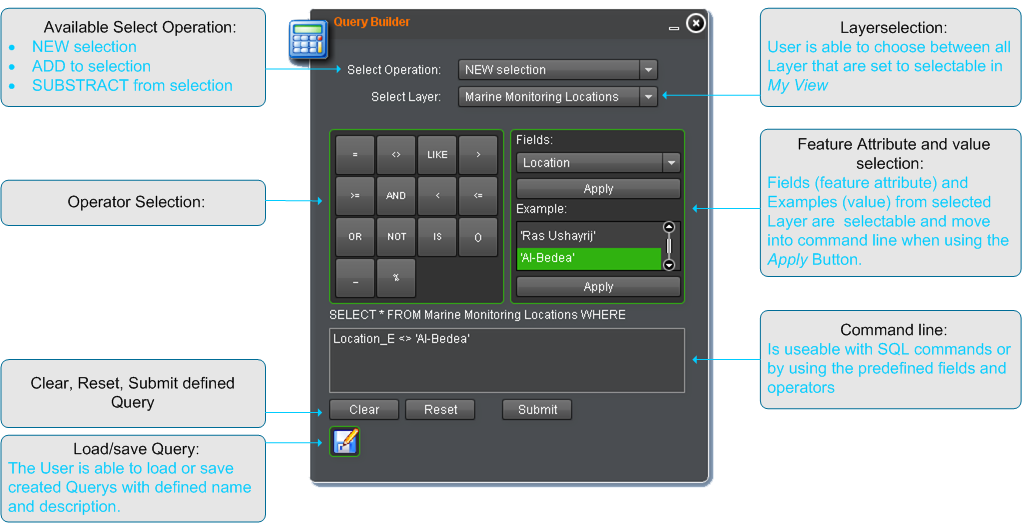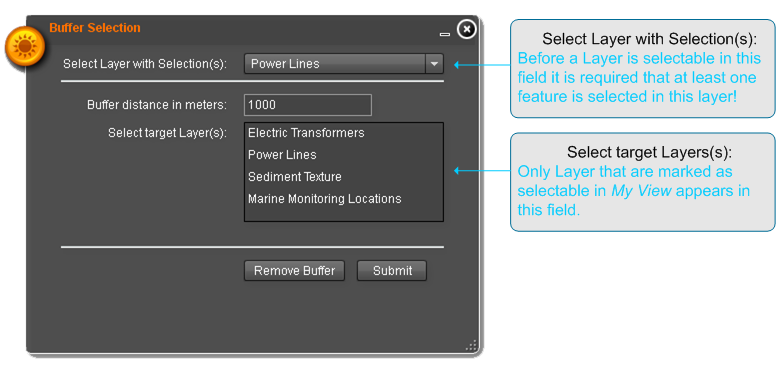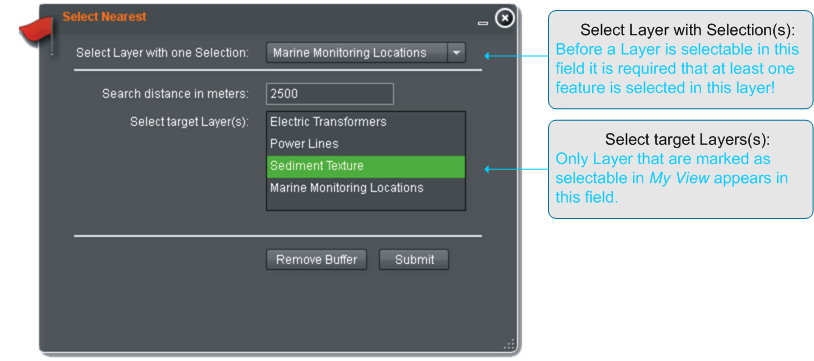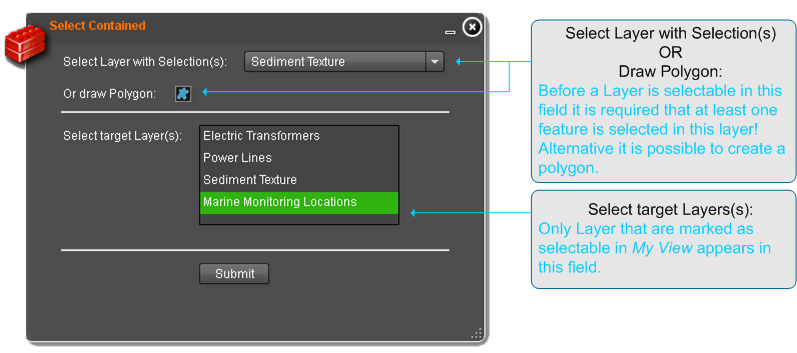The Selection Module provides various tools to select features directly by mouse actions or as result of a query. Selections can be used for further processing or as input for other tools.
- Select by Mouse e. g. click on a feature, or select by a rectangle
- Query Builder provides select by attributes
- Buffer Selection queries one or more layer and select features in a user defined distance around a given selection
- Select Nearest searches one or more layer and select the nearest feature to the input feature.
- Select Contained searches one or more layer and select all features completely within the area of a given polygon.
In detail
Select by Mouse - Toogle select tools
Select by Mouse, also called Toogle select tool, combines a variety of ways to actively select features in the map, like picking a single feature, or selecting one or more features within a drawn rectangle. De-selection functionality is also provided.
Query Builder
The Query Builder, known by desktop GIS users, provides an easy way to build an attribute criteria based search string. Results could be added or substracted from previous selections. The selection can be variied by usual operators like +/-/</>/and /or/ not. To create the query select one of the fields and click apply, select the operator and than select the value and click apply. It is possible to edit the SQL string by hand in the command line of the Query Builder. Submitted queries follows in a resultwindow that inform the user about the number of hits. Moreover the features are selected and marked. Also here, there is the possibility to save and load the created queries in order to retrieve the settings again.
Buffer Selection
The Buffer Selection tool provides the functionality to select features that reside in a calculated distance around a given selection. Select a layer with one or more selected features and enter the distance for search. Than select the target layer(s). Note that only layer marked as selectable in MyView are listet. The application will calculate regions with the radius of the given distance around every selected feature. This regions were used to select features in the target layer(s). Existing selections in the target layer(s) outside of the buffer will be removed. The resulting buffer remains till the user clicks the Remove-Buffer-Button.
Select Nearest
Selects Nearest searches in one or more layers for the nearest object within a typed radius starting from a preselected feature. It is possible to search in multiple layers but results nevertheless in a single selected feature. The nearest feature from all target layers. Select a layer with one selected feature and enter the distance for search. Than select the target layer(s). Note that only layer marked as selectable in MyView are listet. The resulting buffer remains till the user clicks the Remove-Buffer-Button.
Select Contained
Select Contained makes a spatial query to select features within the area of a given polygon. The tool provides two ways for selection. One way is to select one or more polygon features in a layer and set this layer in the "Select Layers with selection (s)" field. Than choose the target layer(s) and click submit. Note that only layer marked as selectable in MyView are listet. The other way is to draw a polygon with the draw tool in the widget before submitting the query. In both cases all features that are within the area of the polygon will be selected. Existing selections in the target layers outside this area will be removed.